By Andrew Dodson on July 8, 2016 at 5:08am
Well, after months and months of anticipation, it's finally here: "Pokémon Go." For the truly new, "Pokémon GO" is an Android or iOS app game that uses a simple form of augmented reality (AR) to turn a player's everyday life into a world inhabited by pokémon. Now, when you walk outside to take out the trash or do some other kind of monotonous task, you can whip your phone out and you might find an Oddish or a Rattata or some other, rarer pokémon hiding right in plain sight.
Not only can you see them, though, but you can catch them too. And then go to the random Pokémon that are scattered about, and take on the Gym Leader...and then, if you're really good, you can actually become the Gym Leader. It's very exciting, and while the pokémon are essentially just collectible tokens at this point (no PvP or battling wild Pokémon or anything crazy like that...yet), it is stillfantastic motivation to get out of your house, walk around and maybe explore a place you've never been before.
The game really doesn't give you a lot of help once you get your character made and game started, so Player Theory has assembled this helpful FAQ guide to get you going on your Pokémon journey!
How To Catch Pokémon
This is the whole reason why we're here, isn't it? To catch'em all? Unlike the main line of Pokémon Game Boy games, In "Pokémon GO," you don't spend time weakening whatever pokémon you want to catch first...you just start flinging pokeballs at it. It's very much a dexterity game, as the goal is to actually hit the pokémon on your screen with the ball. If you miss, that pokeball is gone (and you only have limited number before you'll need to buy or collect more). While it's easy to get the hang of this pretty quickly, you'll learn that different pokémon have different movements on screen, which will require you to time your throw just right. Some pokémon will even try to "attack" you, which cancels out any pokeball that you were trying to throw.
To make catching a little bit easier, if you hold your pokeball down before you toss it, you'll see a little ring get smaller and smaller. Throw the ball when that ring is at it's smallest point and that will increase the chance that the pokémon stays in the ball. You may notice that some pokémon have different color rings - the easiest pokémon to catch will have green rings. Rarer or more powerful pokémon will have yellow, orange or red rings, indicating that this isn't going to be an easy catch. This is where you want to get that ring as small as possible before throwing and make sure your technique for hitting the creature is dead-on (which can also net you bonus experience when the encounter is over).
As you progress, you'll gain access to more powerful pokeballs and berries that make it easier to catch more powerful pokémon.
How To Track Nearby Pokémon
Everyone wants their favorite pokémon, and that "Nearby Pokémon" box at the bottom right can be a real tease. Once you figure out how to read it and use it, it can be an invaluable tool.
Above, we have what your "Nearby Pokemon" box may look like. If you spot a pokémon that you'd like to go after, the most important piece of information here is the number of footprints under that pokémon. There is a lot of different information floating around about what they mean exactly, but generally, the fewer the footprints the closer the pokémon is to your current location. I've heard that for each footprint under a pokémon, it indicates 100 meters (so 3 footprints would mean it's within 300 meters of your location) but that number is not confirmed by any developer sources.
If a pokémon shows up with a couple of footprints in "Nearby Pokemon" and you want it, then you have to go out and get it. Start walking in a direction and keep an occasional eye on the number of prints to see if it's getting closer or further away and adjust your course as necessary. If you look at the main map, you'll occasionally see grass rustling in the distance - head toward these locations for a higher chance of encounter the pokémon you're tracking.
Occasionally, you'll see a nearby pokémon with no footprints at all. That means that you are right on top of it. In the "Nearby Pokemon" box, tap on that pokémon and you'll start tracking. Sometimes, as soon as you tap it, it'll appear. Other times, you'll have to walk around just a little bit to make them jump out for you (I've made pokémon this close appear just by pacing around my apartment).
I advise that whenever you go trekking out for a specific nearby pokémon to use the incense item (you're given two to start with). Incense lures pokémon to your location, so while you're out looking for them, the pokémon are hopefully out trying to do the same thing.
The "Nearby Pokémon" box is by no means a science at this point, but if you give it some thought, it can definitely get you going in the right direction.
Where To Find X Pokémon
This is a pretty common question that I see in a lot of places: "Where do I find this pokémon?" Well...there really isn't a straight answer to that. You just have to look for them. The "Pokémon Go" map overlays with a Google Maps map, so it "knows" where the different biomes are. It knows a pond is a pond. It knows a suburb is a suburb and it knows a forest is a forest. Pokémon are going to hang out in places that match up with their type. So, you probably aren't going to have a lot of luck finding that Magikarp if you aren't near a place with any water.
The time of day comes into play, as well. Some pokémon are more active at night (ghost-type, for instance) and some you're only going to see during the day. Keep in mind the habits of whatever pokémon you're hunting before you spend too much time looking for them in the wrong biome or time of day.
Also, as you catch more pokémon and complete gym battles, your trainer will gain more experience and start to level up. The higher level your trainer is, the more likely you are to find rarer pokémon.
How To Evolve/Power Up Pokémon
Evolving pokémon in "Pokémon Go" is also something that significantly different than what you may remember from other games. Rather than battling a specific pokémon until it gets enough experience to evolve, in "Pokémon Go," you have to keep catching that same pokémon over and over until you've accumulated enough of that pokémon's candy. Each time you catch a pokémon, you get three pieces of candy that can be used only for that kind of pokémon. The name of candy will always correspond to the lowest evolution of that pokémon so, for instance, if I go out and catch a Charizard, it will give me three pieces of "Charmander Candy."
To evolve a pokémon, you just have to have the right number of candies and then hit the "Evolve" button (see the red circle below).
Another thing you'll get whenever you catch a pokémon is stardust. Stardust is a special item that allows you to pump up the combat power (CP) of an individual pokémon, making it much more effective in Pokémon Gym battles. Powering up a pokémon takes more and more stardust each time you do it, and also requirements a piece of that pokémon's candy (see the blue circle above).
It should be noted that when you evolve a pokémon, it gets a significant combat power boost as well.
And, kind of a side-note here, there are some pokémon that have multiple evolution possibilities (I'm mainly talking about Eevee here). In most of the Pokémon games, you could control these evolutions using different items or elemental stones, but in "Pokémon GO," the process seems very randomized. When my Eevee evolved, I was not given a choice in what I wanted it to become - the game just rolled the dice for me (I ended up getting a Jolteon, which I'm awesome with). I'm assuming the same will occur for other pokémon with multiple evolutions as well.
What Does "Transfer" Do?
In the Pokémon games, once you caught a Pidgey, you really didn't need to catch another Pidgey. In "Pokémon GO," catching duplicate pokémon is a huge part of the game. Without duplicate pokémon, you don't get that pokémon's candy and without that candy, you can't power up your team or evolve anything. So, after a day of catching Pidgey, what do you do with all the ones you don't want?
You transfer them to Professor Willow! At the bottom of each pokémon's information, there is a big transfer button (see above). When you transfer a pokémon, it permanently leaves your game (so be sure you transfer the right one) and also gives you a piece of that pokémon's candy. What Professor Willow is doing with those transferred pokémon is never really explained, so it's best to just take your candy and not ask any questions.
How Do Gym Battles Work?
Once your character hits level 5, you'll be allowed to join a team and then take part in gym battles. Once you find a gym (they're giant towers on the map - very hard to miss), you can immediately jump into a match. It will have you pick your team of pokémon before the battle begins.
Unlike in most Pokémon games, gym battles in "Pokémon GO" are not turn-based. You want to tap on your opponent's pokémon as fast as you can to do your pokémon's basic attack. Once you've done the basic attack enough, you can tap and hold to do your pokémon's special move. You can always swipe left and right to dodge incoming attacks.
You have to keep fighting until either you're defeated or you beat the gym leader. A gym can have more than one trainer defending it, so be ready for more than one match. If you come out on top, the gym will lose a healthy bit of prestige and you'll be allowed to go on your merry way....
Or, you can fight the gym again. If you knock out all of the gym's prestige, the old gym leaders are kicked out and you'll be able to step in and claim that gym for your team. It will have you leave a single pokémon behind to guard the gym against anyone else that comes looking to take the gym back. It is very advisable that you have multiple team members nearby ready to add their pokémon to the gym's defense so it's more difficult to take over.
While you have a pokémon defending a gym, you aren't able to use it to attack other gyms. If your defending pokémon ends up getting defeated and that gym is taken, it will immediately come back to you, so don't worry about losing powerful pokémon to gym losses. A defeated pokémon will return pretty banged up, though, so be sure you have a couple of potions handy to heal it up before you try to use it again.
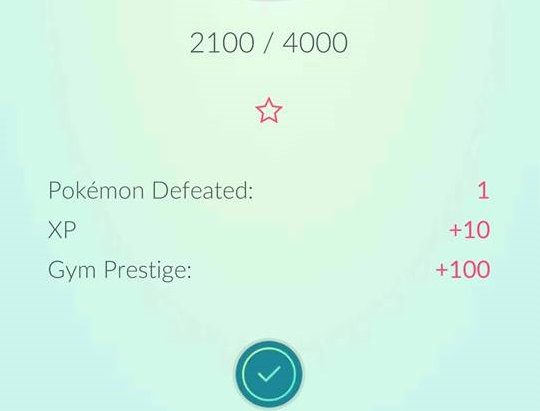
Another thing you can do to raise the prestige of one of your team's gyms is to challenge it. This starts another gym battle, and while your pokémon can get hurt or knocked out during it, it does not hurt your gym at all - quite the opposite. It should be noted that you have to defeat your own gym in order for it to gain any prestige. After some battles and gaining prestige, the level of the gym can rise which increases the max amount of prestige it has which makes it that much more difficult for an opposing team to try take it from you. Higher level gyms also allow other people on your team to leave pokémon behind to help defend it, which makes it that much more difficult to conquer.
The Gym Leader Bonus
This is a quick one. After you start defending a gym with one of your pokémon, once a day, you're able to jump into the Shop menu and hit the little "shield" icon in the top right. It'll give you random items, coins (redeemable in the shop) and sometimes a good boost of stardust, as well. The stuff you can get at the daily give-away increases if you have a lot of pokémon defending various gyms, so whenever you see a team gym with an empty slot, don't hesitate in popping one of your pokémon there. Remember, you can only hit that shield button once every 24 hours, so don't let yourself forget!
How Do PokéStops Work?
A bit more common than Pokémon gyms are these things called PokéStops - which are typically centered on local landmarks or public places. When you're near one of these, you can tap on it on the map and it'll zoom in and show you an image of the location you're in. Then, if you spin the wheel, it'll pop out 3-5 items that you can collect. Typically, they're just pokeballs, but you can also get incense, potions or even pokemon eggs.
The more popular a PokéStop is, the more stuff it'll spit out at you when you spin the wheel. These replenish after a few minutes, allowing you to spin it again if you're still nearby.
How do lures work?
Lures are an item that you can get that attracts various pokémon to a PokéStop for 30 minutes. Unlike using incense, which only affects you, using lure attracts pokémon that everyone can try to catch. It's a great way to meet new people or just see how many people around are playing "Pokémon GO" around - because when a lure is dropped, trainers are going to start showing up!
To use a lure, all you have to do is go to any nearby Pokéstop, and select it. Right above the ring that you normally spin, you should see a little white pill-shaped box (the circled part above). Tap on that, and it'll prompt you to pick the lure you want to start using. In the image above, the lure has already been added but you'll see the Pokéstop suddenly start shooting out hearts and the pokémon will start showing up one-by-one!
How Do I Hatch Pokémon Eggs?
One of the items you may stumble upon are pokémon eggs. These work...pretty much exactly how they work in the Pokemon games. After you put the egg in an incubator (which are in-game, limited use items), it will hatch after you've taken a certain number of steps (or, in "Pokémon GO's" case, walked a certain distance). The longer the distance you have to walk, the rarer the pokémon inside.
You may be tempted to just jump in a car and drive up and down the highway a few times to make eggs hatch faster. This technique, while clever in a lazy way, does not work. It looks like egg distance meter is either tied to your device's internal pedometer or maybe if the GPS detects that you're going above a certain speed and ignores it. So, if you want that egg to hatch, you're going to have to walk it yourself.
Another thing to remember, especially when doing anything that requires the game's distance tracking, is that it only works when your device is awake (not locked) and the game is active. If your phone goes to sleep while you're on a long walk, it's not going to record that distance to add to the incubator requirement.
Battery Life Warning
It doesn't seem to really matter what device you play "Pokémon GO" on - it's gonna drain your battery....fast. Whenever you decide it's time to go on a pokémon hunt, make sure your device is fully-charged and maybe even bring an external battery pack with you (just in case). I've seen my G4 go from a full-charge to low-battery in less than an hour playing "Pokémon GO" and it is pretty frustrating to be one pokeball throw away from catching a rare pokémon and suddenly have your phone decide to die.
Another thing to consider getting is the Pokemon GO Plus, which works as a little watch that will automatically tell you of nearby pokémon (and even let you catch them), grab items at PokéStops and generally take a lot of stress off of your smartphone or tablet. Right now, the Pokemon GO Pluses are out of stock pretty much everywhere, but that is likely to change in the near future.
I don't like any of the starters. I want to start with Pikachu!
This is actually possible. Once you start the game, the three basic starters will appear around you (Bulbasaur, Charmander and Squirtle) - in most cases, you choose the one you want and that's your starter. If you want Pikachu, you need to just walk away from that group. The game will make the base starters appear around you again and again as you walk or pace away, but on the fourth time, they'll bring their electric mouse friend and you can choose to grab Pikachu instead.
Go Forth and Be The Very Best
The most important part of playing "Pokémon GO" is to just get out of your home, get some friends together and explore. Venture into the unknown, discover a part of your town that you've never been, hike a new trail and see what pokémon you're able to find. In it's current form, "Pokémon GO" isn't even close to the best pokémon game ever, but it does provide motivation to get moving, meet new people and has the potential to provide you with some new experiences - and in the end, isn't that what Pokémon is really all about?
And this should go without saying, as you get a little warning whenever you start the game up, but no matter how rare a pokémon may be or how close you are to taking over a gym or whatever, it isn't worth injury to yourself or others. Please, stay aware of your surroundings, don't hang out in the middle of roads and if you're in a place you've never been before, maybe bring some friends along with you. In any kind of AR game, you always want to keep your safety in mind!
Good luck, Trainers!
